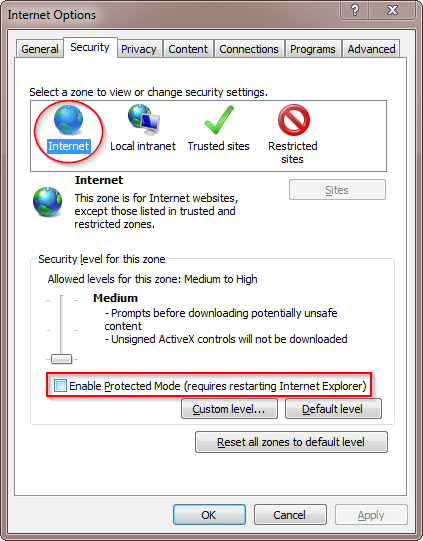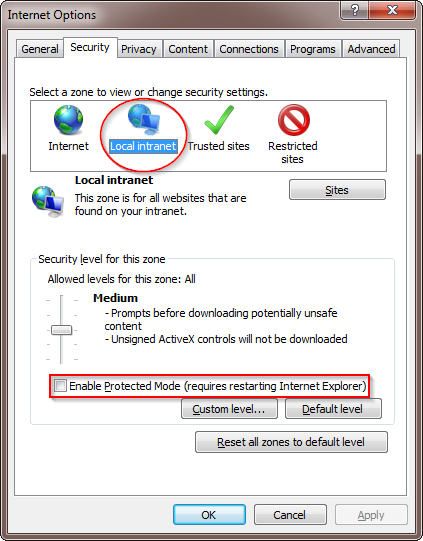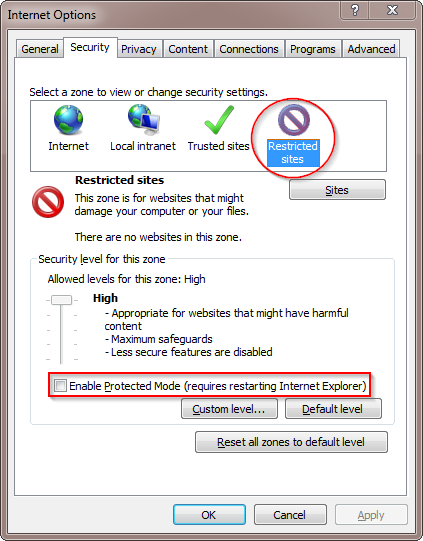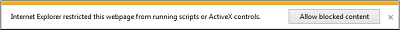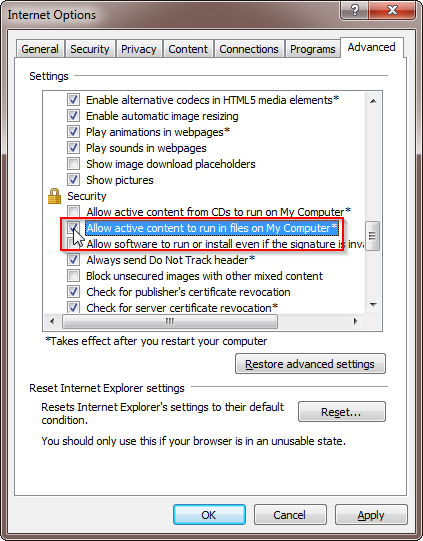Introduction
This page shows some problems we have hit with some browsers
Internet Explorer
IE11 exceptions with IEDriverServer: Unable to get browser
There is registry workaround for this error message: https://github.com/seleniumhq/selenium-google-code-issue-archive/issues/6511
Error launching IE: Protected Mode settings are not the same for all zones...
The full error message is:
WebDriverException: Error launching IE: Protected Mode settings are not the same for all zones. Please follow these steps: http://heliumhq.com/docs/internet_explorer#protected_mode
You need to update IE's security settings. To do this, select "Internet options" from the Tools menu (or the gear icon in the toolbar in later versions). Open the Security tab. At the bottom of the dialog for each of the zones ("Internet", "Local intranet", "Trusted sites" and "Restricted sites"), you should see a check box labeled "Enable Protected Mode". Set the value of the check box to the same value, either checked or unchecked, for each zone.
In the following screenshots, the check box has been unchecked for all zones:
The xpath expression '[]' cannot be evaluated or does not result in a WebElement"
The full error message is:
selenium.common.exceptions.InvalidSelectorException: Message: u"The xpath expression '[...]' cannot be evaluated or does not result in a WebElement"
If you run local HTML pages (i.e. HTML files residing on your hard disk) in IE, you may see a popup saying "Internet Explorer restricted this webpage from running scripts or ActiveX controls":
To fix this, go to "Internet options" in the Tools menu (or the gear icon in newer versions). Open the Advanced tab. Scroll down to "Security" and select "Allow active content to run in files on My Computer":
Unable to set value for TextBox and TextArea when the value is in lower case
The workaround is to send values in upper case
Firefox
FF 50+ throws org.openqa.selenium.TimeoutException, when AbstractHtmlEngine.goToPage() method is invoked.
The workaround is to call this method in a try-catch block:
...
try{
engine.goToPage(url);
catch(org.openqa.selenium.TimeoutException){
// we know that this exception will be thrown even if the method is executed successfully
// do nothing , or log some appropriate message
}
...
Microsoft Edge
Older versions of the browser do not support search by XPath.
You can either use CSS Selectors for searching of HTML elements or install the latest version of the driver.
Cannot select more than one value in MultiSelectList element
No workaround for now
Cannot set value to FileBrowse element
No workaround for now
Back to parent page
Go to Table of Contents