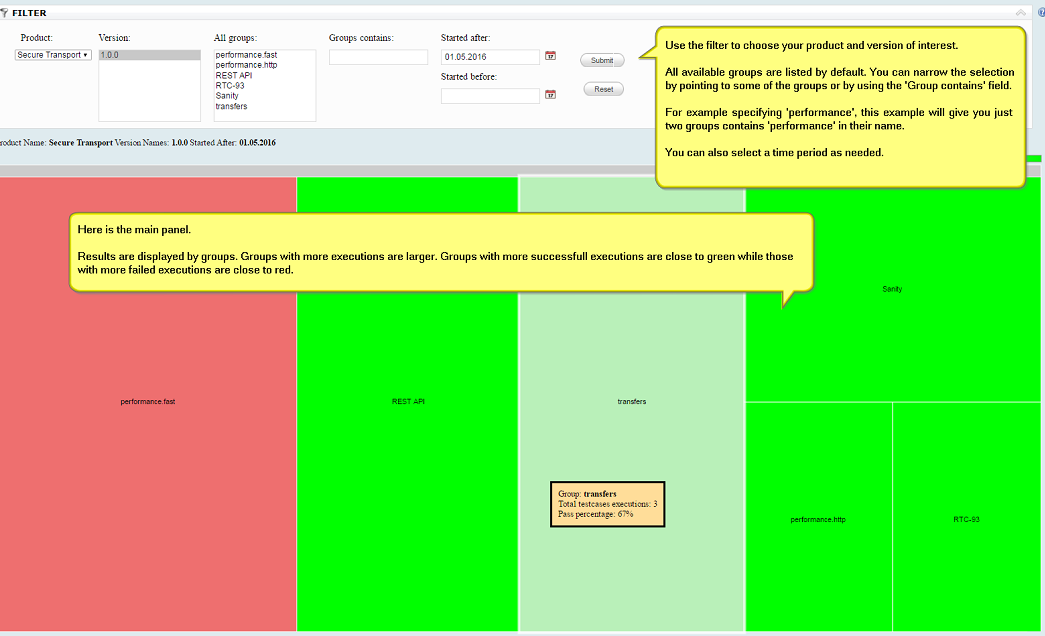By default when select a database, Test Explorer displays all Runs listed by their execution time as here
Another possible view is to see test executions combined by the group they belong to.
Navigating to this view from the main Test Explorer page
Select the "Test cases by groups" perspective:
Select groups to see info about
Use the filter and click Submit
View about a particular group
This is what you get after selecting a particular group
Go to parent page
Go to Table of Contents