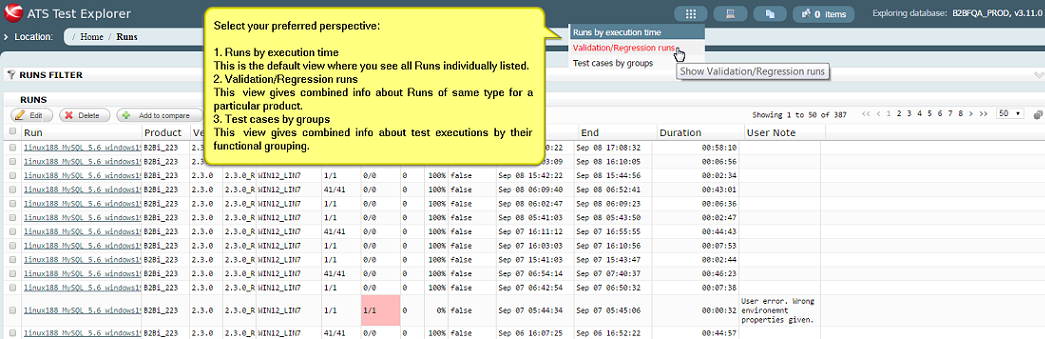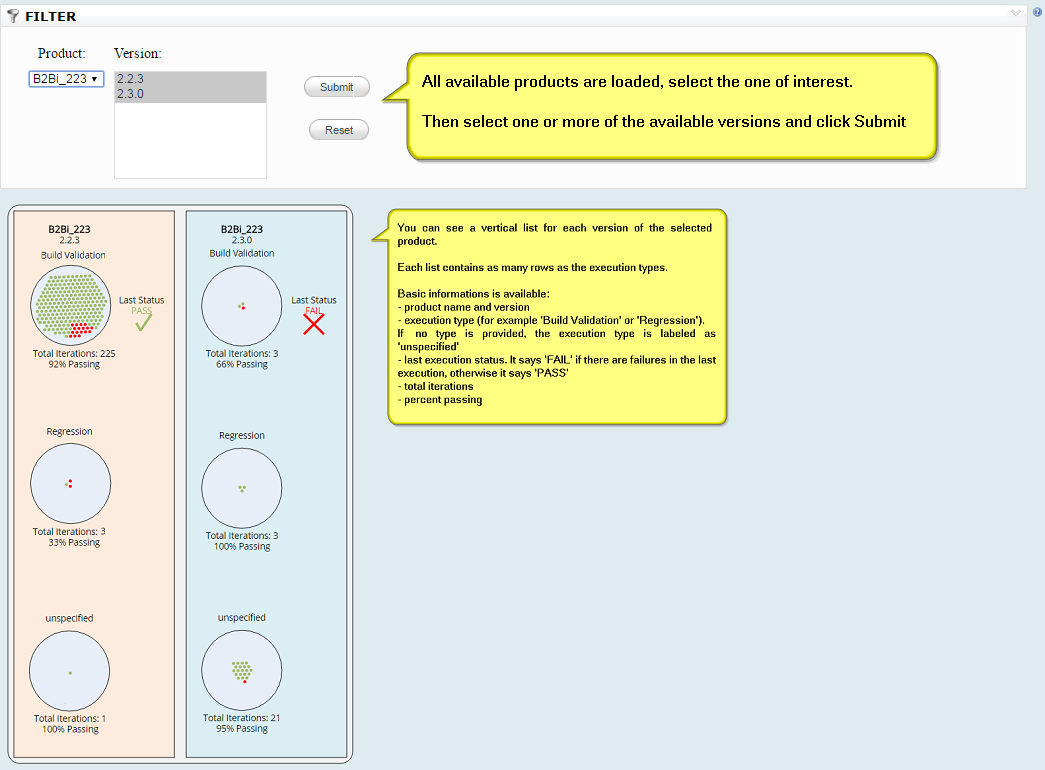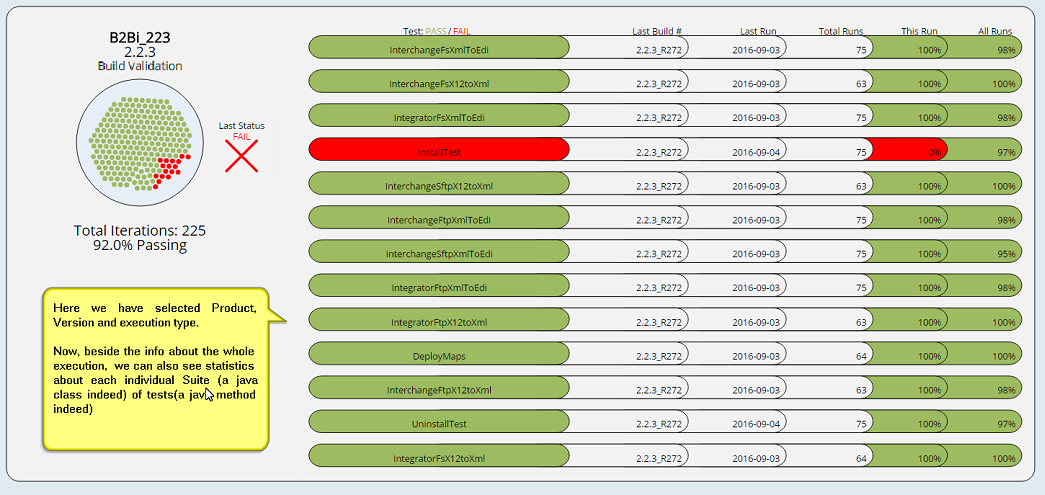By default when select a database, Test Explorer displays all Runs listed by their execution time as here.
Another possible view is to get merged info about executions of same type. For example, if you tagged some of your test executions as "Build Validation" or "Regression" or something similar, then you can see the test results divided by such execution type.
Navigating to this view from the main Test Explorer page.
Select the "Validation/Regression runs" perspective:
Select executions to be displayed
Use the filter and click Submit.
View about a particular execution type
This is what you get after clickin a particular execution type
View about a particular Suite
This is what you get after clicking a particular Suite
How to tag your test executions
Somewhere in your code after a Run is create, you need to call code like the following:
import com.axway.ats.log.AtsDbLogger;
public class Test_Foo {
...
AtsDbLogger.getLogger( Test_Foo.class.getName() ).addRunMetainfo( "type", "Regression" );
...
}
This says i am running Regression tests.
Go to parent page
Go to Table of Contents